When using several wireless items in a house sometimes you can find one device causes interference on another or completely knocks it out so that one item just doesn’t work at all. With video senders as with all wireless devices this can be a problem and sometimes it is easily avoided.
2.4Ghz or 5.8Ghz… and internet routers
Standard analogue wireless video senders come in 2 different forms… either the older 2.4Ghz variety or the newer 5.8Ghz variety. 2.4Ghz video senders tend to invariably be a little cheaper and they do work very well. However the draw back is that more wireless items use the 2.4Ghz wavelength as it has been the only option wireless devices have historically been allowed to use … which can of course lead to problems. Other items that use the 2.4Ghz wavelength are wireless internet routers. These are very prevalent in our houses today and if you run a wireless internet router and want to use a video sender in any where near the same area of your house if you use a 2.4Ghz video sender you will get lots of interference or even the video sender can block your wireless internet signal altogether. Thus if using wireless internet we tend to suggest it’s just best to go for a 5.8Ghz TV video sender.

Other interference
Other devices that can cause interference are Microwaves… unfortunately when you run a microwave it causes a lot of interference on the 2.4Ghz wavelength. Lots of house wireless phones also can use 2.4Ghz wavelength. If you’re having problems with your video sender then power down all the wireless devices you can think of that are located in your house. Usually through trial and error you will be able to find the device that is causing you issues.
Walking in front of the video sender causes interference?
With video senders every wall, floor and obstacle that sits in between the transmitter and receiver will substantially decrease the possible transmission distance for your unit as does the density of those blocking items. If once you have your sender set up and all seems to be good but when you walk in front of the sender and thus further block the signal and you get interference it unfortunately would tend to suggest that the video sender is starting to get to the furthest distance from transmitter to receiver it can manage and thus any more obstacles in the way blocking the signal i.e. you when standing in front of the video sender, causes the signal to decay just that bit more and thus the interference. You might want to try to adjust the aerials on video sender transmitter and / or receiver… dont forget a direct route isn’t necessary always the best. The signal can bounce of walls, floors, through doorways etc so sometimes pointing the aerial to transmit and receive the signal in a less direct route can work.
Do get in touch and let the 3wisemonkeys know if you need any more information or tips!
The 3wisemonkeys team

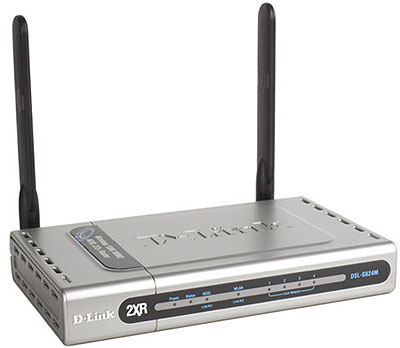
My uncle has xdhdmi and stopped all of a sudden. He’s had it 8 years. All it says digital max. What should we do?
Hi. Check to make sure you have power lights on for both the transmitter and receiver… potentially maybe one of your power supplies has died. Rule out issues with cables by replacing them if possible. Next I would suggest is reset the TV sender up on a new TV and DVD player / set top box.
If the unit still doesn’t work on a new setup with new source device and different receiving TV then I’m afraid likelihood is that either the TV sender or transmitter themselves have died and the sender needs replacing.